Hello everyone,
In our latest releases Mapeo Mobile v5.4.1 and Mapeo Desktop v5.5.0, we recently rolled out a few new features and bug fixes we are excited to share! Here’s what you can expect…
🚀 WHAT’S NEW 🚀
EXPERIMENTAL FEATURE
Improvement of the Directional Arrow on Mapeo Mobile. Many users are currently using Mapeo as a geolocation device for navigating. They are not given access to or are not even comfortable using GPS devices to orient themselves. We have concluded an improved directional indicator could make navigation in remote dense areas faster and safer.
- Our goal, to provide a reliable way for Mapeo users to find out which direction they’re facing in a matter of seconds.
- This feature uses your device’s magnetometer (digital compass) to determine the direction you’re facing. Much like a compass, close proximity to large metal objects or strong magnetic fields can affect the precision of the compass.
- If a magnetometer is not included in your device, or not functioning as expected, the accelerometer (velocity sensor) will be used to calculate direction based on forward movement. In this state, accuracy of the arrow can be misleading. Facing forward in the direction of movement is recommended.
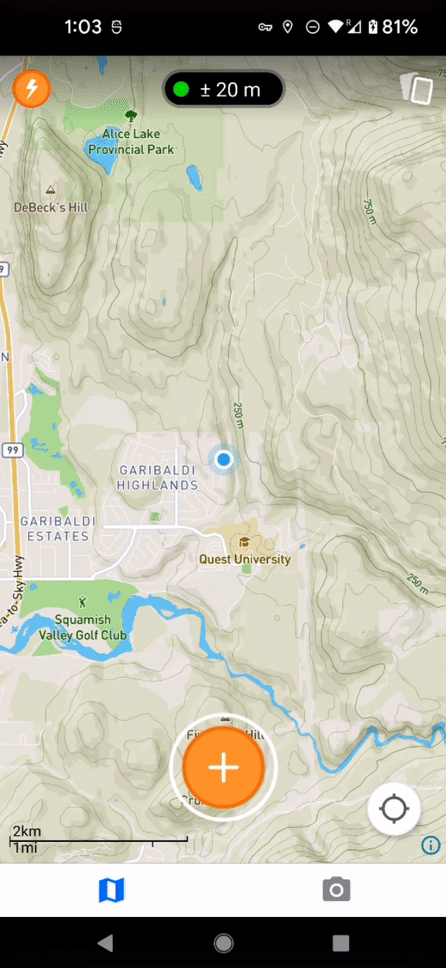
- Directional Arrow is not reliable enough to be used exclusively for navigation, and it may drain your device battery faster.
- This is an experimental feature, which means it might not work as intended, but it should not break anything. To test it out, you can opt-in through the app’s Settings under the Experiments button.
IMPROVEMENTS
- On Mapeo Mobile and Desktop, improvement of dots on map. Previously, Mapeo Observation data rendered only as red dots and users had requested that this be changed to a more helpful symbology, enabling them to make better sense of the data visually.
- On our 2022 roadmap, we plan on completely redesigning the observations data symbology. In the meantime, our latest release allows you to apply a color to all categories through your project config.

- Delete Photo from Draft Observations. Prior to this release, there was no way to remove a photo that had been added to a new observation. You can now delete captured photos before your observation is saved.
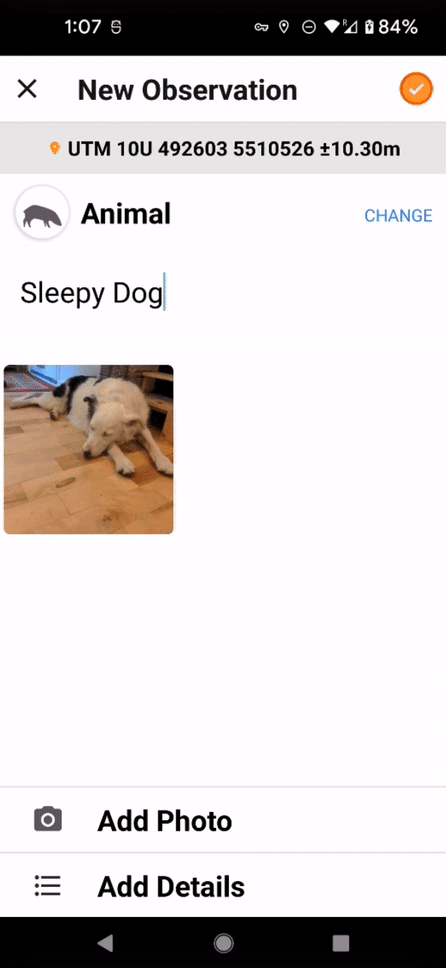
- We enabled two new languages to Mapeo : Tamil and Sinhalese
- Mapeo is designed to be used in any language, but we rely on volunteers to help with translations. You can see the current translation status on the Crowdin project page.
- If you would like to add translations in your language, you can sign up to Crowdin and begin translating immediately.
- If you would like another language added to the translations list feel free to request it through our github!
BUG FIXES
- Mapeo Mobile and Desktop : Users are notified when a new configuration file is successfully imported.
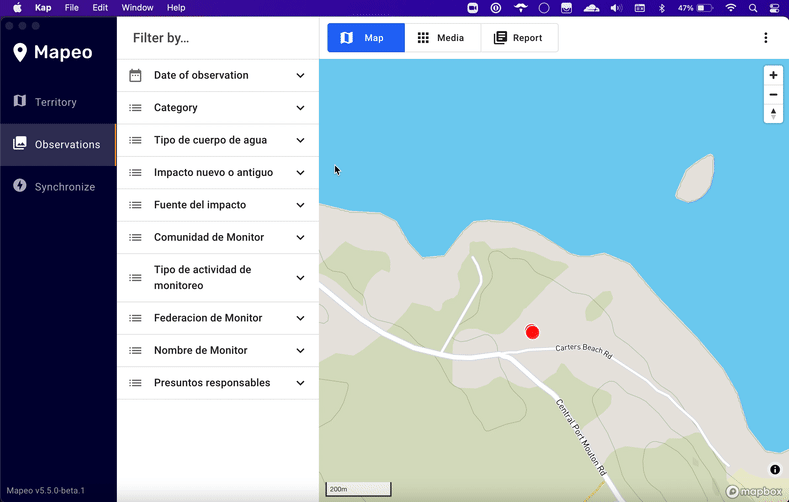
- Mapeo Desktop : Users are notified when the export of observations is finished.
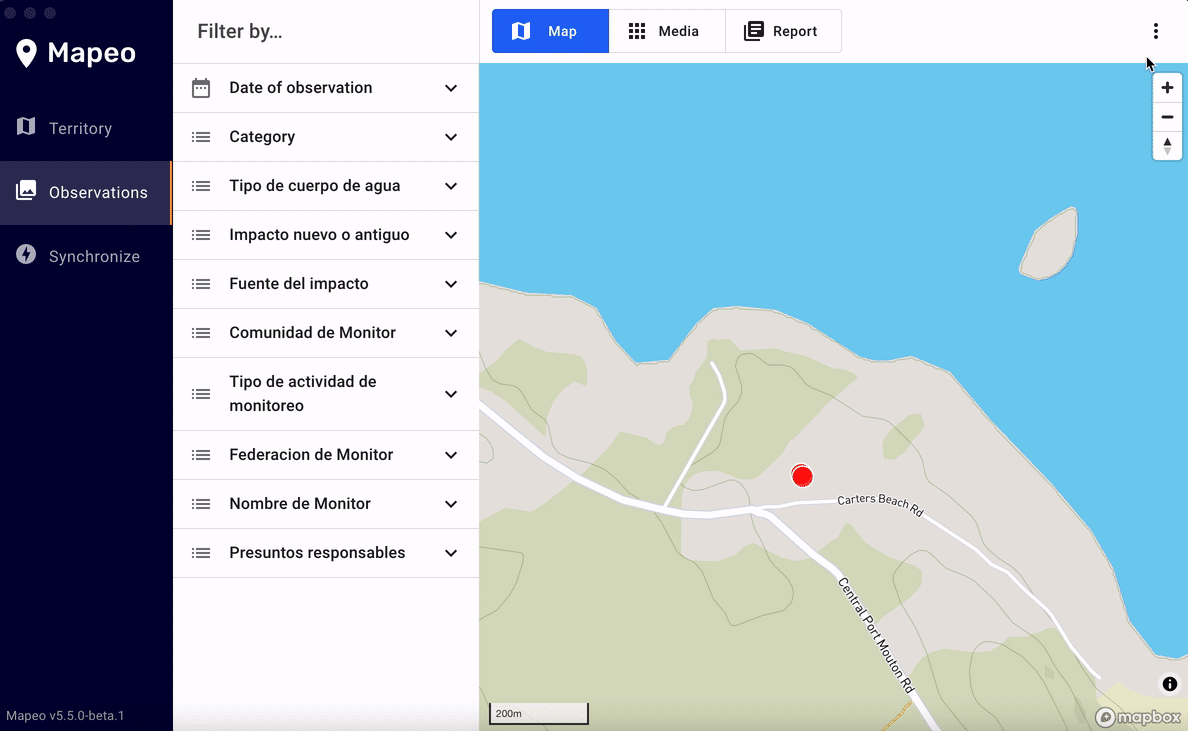
- Mapeo no longer crashes after a failed sync attempt and will no longer overwrite the previous syncfile.
- Spelling typo of “Installer” in build output file is corrected.
🚀 WHAT’S NEXT 🚀
As we finalize and release our public roadmap in the next few weeks, here is a sneak peek of what our UX team has been working on…
Easier custom map management
One of the major features of Mapeo is that it can load offline maps that are stored directly on your device. This is an important feature for remote communities, or for field expeditions where internet access will not be available. However, the workflow to get offline maps onto a device requires several steps that might be too complicated for many users. Hence, we are delighted to announce a forthcoming user interface in both Mapeo Desktop and Mapeo Mobile apps for managing background maps! The new UI will make it easy to manage a number of both online and offline maps on your devices.
Mapeo Mobile : from the Background Maps list view, users could import a map by either importing it as file or via a URL.
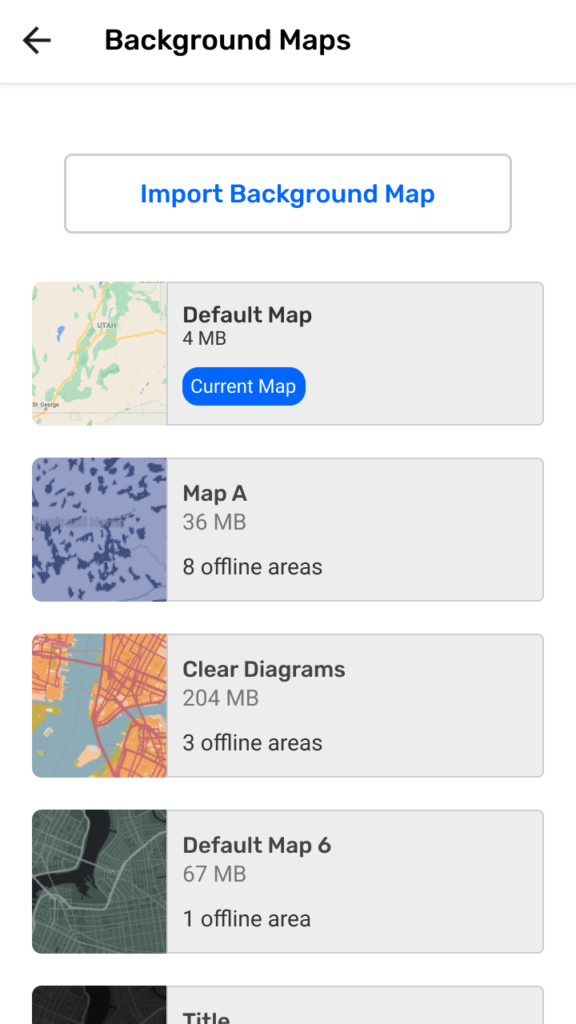
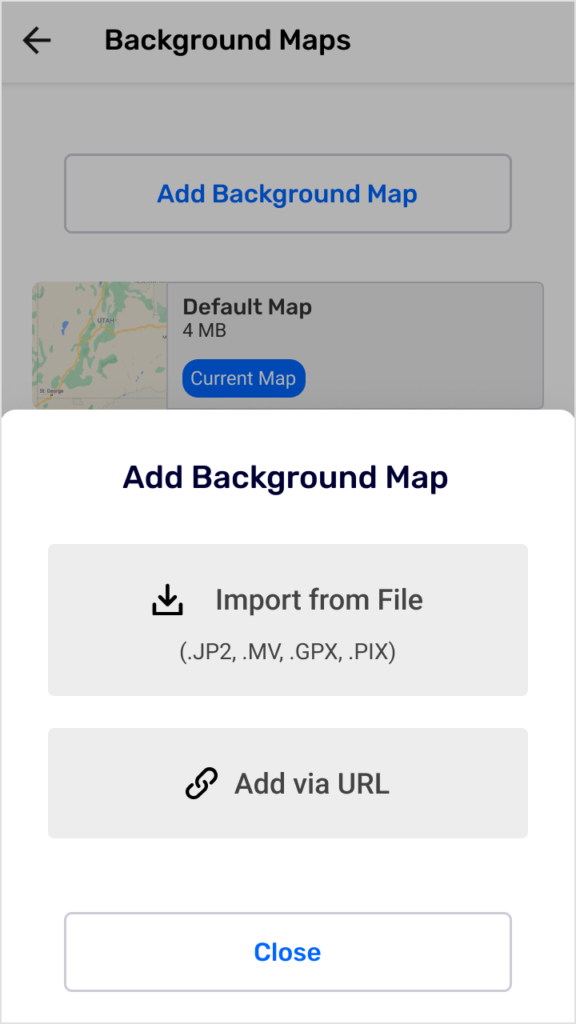
Mapeo Desktop : Users would be able to manage offline areas on their map and choose the level of detail of the downloaded area with just a few clicks.
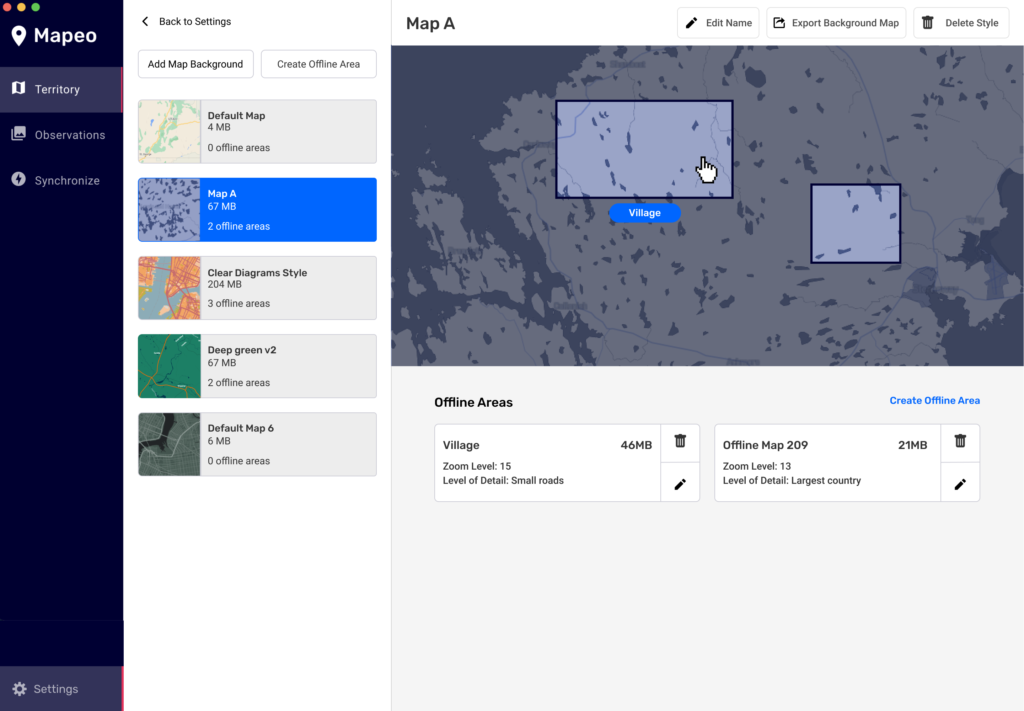
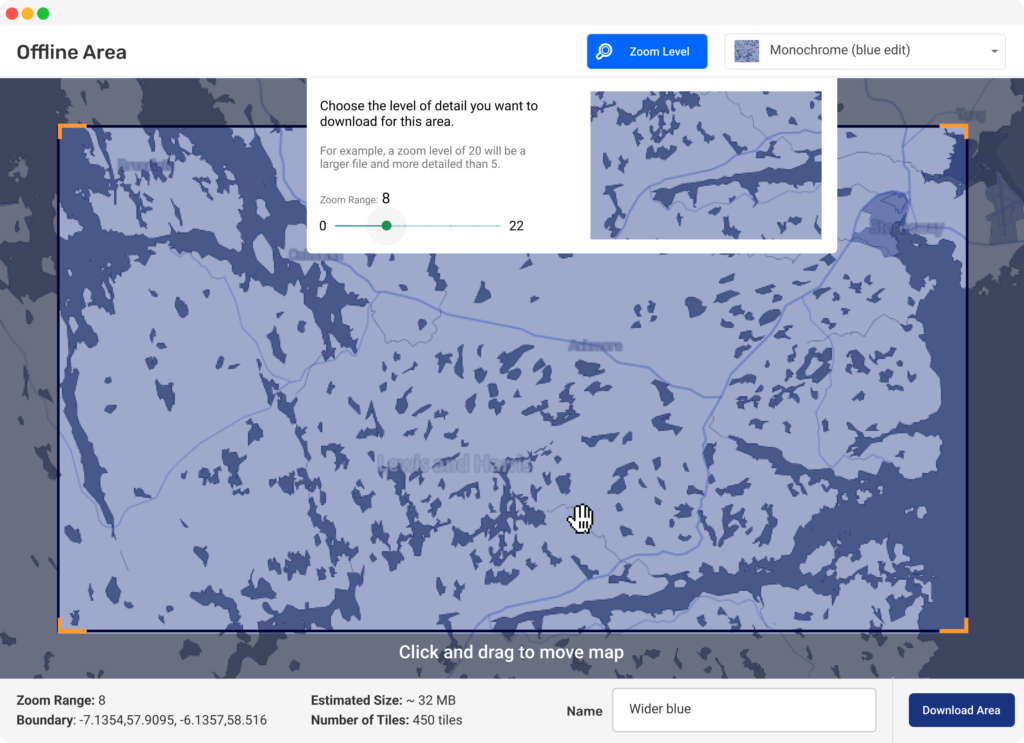
🚀🚀
Mapeo is an open source software that benefits from continued feedback from our users across the world.
Suggestions? We would love to hear from you.
Email us at support@mapeo.app
You can also find us on Discord!
- Read more about Mapeo and download it at https://mapeo.app
- Mapeo Mobile for Android is available on the Google Play Store
Mapeo Mobile is also available for install by downloading the Android APK